
What is a Monitor Arm?
Are you tired of stacking books or cardboard boxes just to raise your monitor to the perfect angle and comfortable viewing position? It's understandable because we all want to be in the best position possible to enjoy our screen time, but books and cardboard boxes are not the right solution. It is critical to have the best monitor arm because it allows you to raise your monitor screen to an ergonomic height, maximize your workspace, and is also beneficial to your health. Therefore, a monitor arm would offer the best solution! Now the question is, how to buy a computer monitor arm? How do we choose the best monitor arm that suits all our needs? On this page, we will provide a well-explained monitor arm buying guide. In addition, we will recommend several types of monitor arms for you to consider.
Monitor Arm Buying Guide
When looking for the best monitor arm, there are several factors to consider such as VESA compliance, workspace specifics, and mount type.
Is Your Computer Monitor VESA Compatible?
VESA mounts are becoming more popular and the majority of computer monitor manufacturers will design their monitors with VESA (Video Electronics Standards Association) compliance in mind. A VESA hole pattern is defined as the distance between mounting holes measured both horizontally and vertically. The most common mounting hole pattern is 100 x 100 mm or 75 x 75 mm. To find out if your monitor is VESA compliant, you can first check the back of your monitor to see if
there are four visible mounting holes. Another way to determine if your monitor is VESA compliant is to check the user manual.

Workspace Specifics
Before purchasing a monitor arm, you need to know the weight of your monitor because different monitor arms have different loading capacities. Secondly, it is very important to consider how many monitors you will be using. The reason is that there are single monitor arms (for one monitor), dual monitor arms (for two monitors), multi-monitor arms (for more than two monitors), or even monitor arm with laptop tray. Lastly, you should measure the depth of your desk to determine how long your monitor arms should be. Therefore, the distance between you and your monitor will be neither too close nor too far.
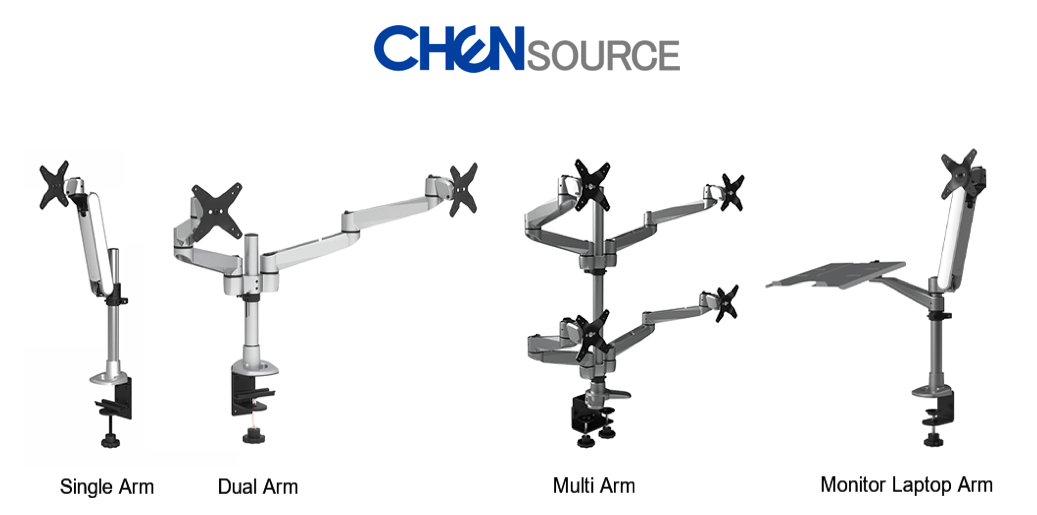
Mount Type
There are several ways to mount your monitor screens, such as grommet mount, c-clamp mount, 2-in-1 mount, or wall mount. To determine which one is suitable for your desk, you need to know your desktop thickness and whether your desk surface comes with a pre-made grommet hole. If there is a grommet hole on your desk surface, you can choose to get the grommet mount that mounts through the hole in your desk surface. If not, it is better to get the c-clamp mount that clips on the edge of your desktop, which is why you need to consider your desktop thickness. You can also get the 2-in-1 mount that mounts both grommet and c-clamp style. The wall mount is for people who want to mount their monitors on the wall instead of on their desktop.
Monitor Arms Suggestion
Chen-Source has all types of monitor arms, including single, dual, and multi-monitor arms that can be mounted on your desk or on the wall. Chen-Source’s monitor arms are assembled by different models. This allows customers to customize a personal monitor arm by choosing their own models based on their needs. If you are already using Chen-Source’s monitor arm, you can upgrade your single arm to dual arms, or change from desk mount to wall mount easily!
1) Single Monitor Gaming Arm (EM15016)

The full-motion articulating monitor arm provides optimal screen viewing positions. The arm is designed with bright colors and modern apparel as computer monitor stand for gaming and fashion. Mechanical spring offers stable positioning and fluid movement. This gaming monitor arm provides VESA compatible (75x75mm and 100x100mm) monitor mount. If you have two monitor screens at home, this gaming arm is available in dual screen!
Single Monitor Gaming Arm (EM15016)
2) Matte Black Single Monitor Arm (EM15066)
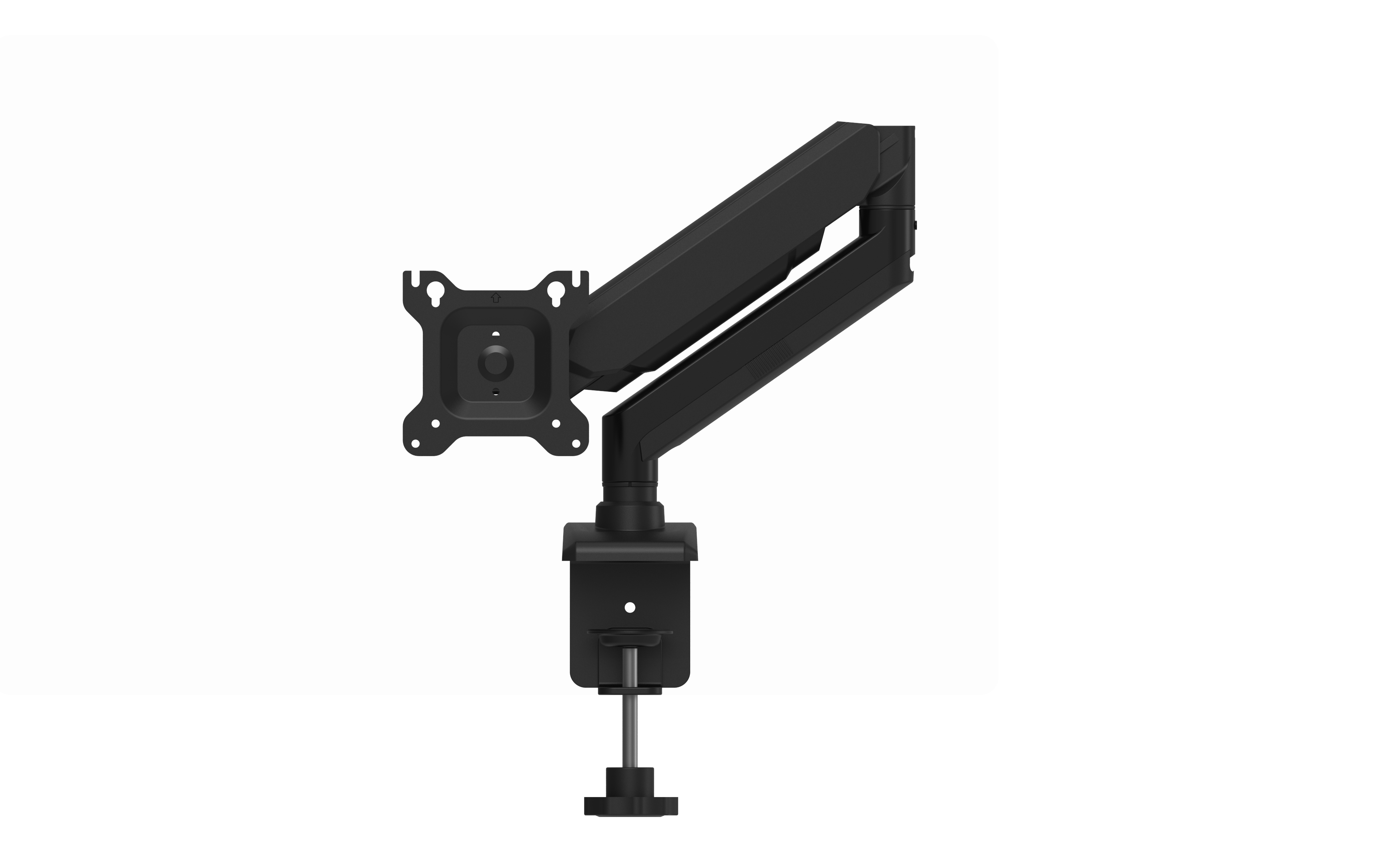

- Offers a complete single monitor arm spring adjustable configuration.
- The monitor arm offers the best viewing comfort due to its wide range of monitor adjustability.
- Comes with a spring arm, a swivel arm, a VESA compatible mount, and a c-clamp mount.
- Allows you to raise your monitor screen to an ergonomic height, maximize your workspace, and is also beneficial to your health.
- Designed with cable management.
- Made with aluminum: sturdy and durable.
Matte Black Single Monitor Arm (EM15066)
3) Matte Black Dual Monitor Arm (EM45066)


- Offers a complete dual monitor arm spring adjustable configuration.
- The monitor arm offers the best viewing comfort due to its wide range of monitor adjustability.
- Comes with two spring arms, two swivel arms, two VESA compatible mounts, and a c-clamp mount.
- Allows you to raise your monitor screens to an ergonomic height, maximize your workspace, and is also beneficial to your health.
- Designed with cable management.
- Made with aluminum: sturdy and durable.
Matte Black Dual Monitor Arm (EM45066)
To Conclude
Regardless of what monitor arm you choose, you will appreciate the extra space at your desk as well as the health benefits it provides. Using monitor arms will help you save a lot of valuable desk space that you can use for other things like candles, family photos, or coffee mugs. Most importantly, the monitor arm will offer you the highest level of comfort by providing you with a perfect ergonomic viewing height and viewing angle. Let's create a clean and productive workspace by using the best monitor arm!
